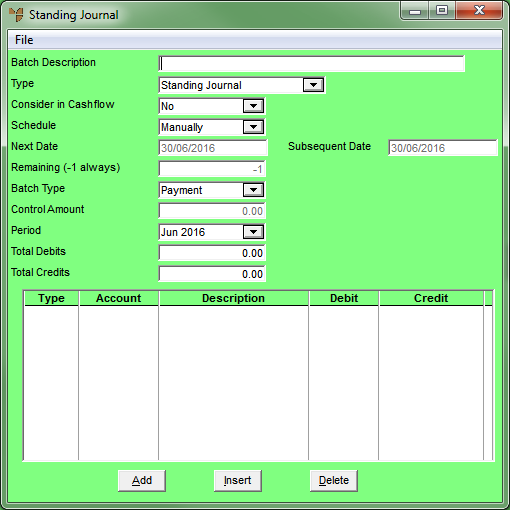
You can recall an existing standing journal template to add, amend or delete the transactions in it. You can also recall a template to post the transactions to the General Ledger, and you can delete templates that you no longer need.
Micronet displays the Standing Journal screen.
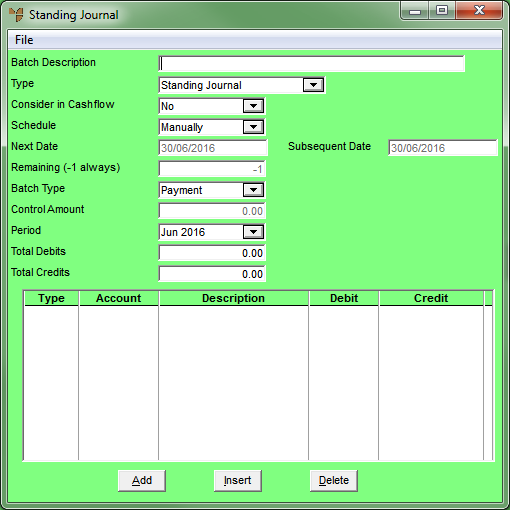
Micronet displays a selection screen showing all held standing journal templates.
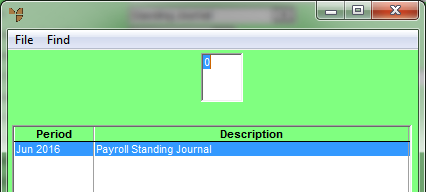
Micronet displays the Standing Journal screen showing any transactions in the batch.
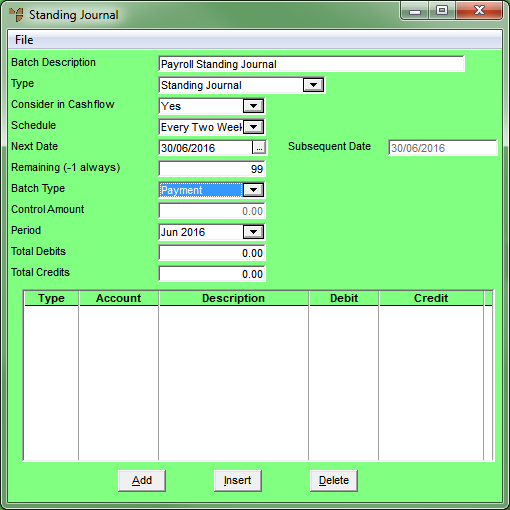
Refer to "Managing Completed Standing Journal Templates".